Welcome back, aspiring cyberwarriors!
In our industry, we often find ourselves overwhelmed by data from numerous sources. You might be tracking threat actors across social media platforms, mapping domain infrastructure for a penetration test, investigating cryptocurrency transactions tied to ransomware operations, or simply trying to understand how different pieces of intelligence connect to reveal the bigger picture. The challenge is not finding data but making sense of it all. Traditional OSINT tools come and go, scripts break when APIs change, and your investigation notes end up scattered across spreadsheets, text files, and fragile Python scripts that stop working the moment a service updates its interface.
As you know, the real value in intelligence work is not in collecting isolated data points but in understanding the relationships between them. A domain by itself tells you little. But when you can see that a domain connected to an IP address, that IP is tied to an ASN owned by a specific organization, that organization is linked to social media accounts, and those accounts are associated with known threat actors, suddenly you have actionable intelligence. The problem is that most OSINT tools force you to work in silos. You run one tool to enumerate subdomains, another to check WHOIS records, and a third to search for breaches. Then, you manually try to piece it all together in your head or in a makeshift spreadsheet.
To solve these problems, we’re going to explore a tool called Flowsint – an open-source graph-based investigation platform. Let’s get rolling!
Step #1: Install Prerequisites
Before we can run Flowsint, we need to make certain we have the necessary prerequisites installed on our system. Flowsint uses Docker to containerize all its components. You will also need Make, a build automation tool that builds executable programs and libraries from source code.
In this tutorial, I will be installing Flowsint on my Raspberry Pi 4 system, but the instructions are nearly identical for use with other operating systems as long as you have Docker and Make installed.
First, make certain you have Docker installed.
kali> docker –version
Next, make sure you have Make installed.
kali > make –version
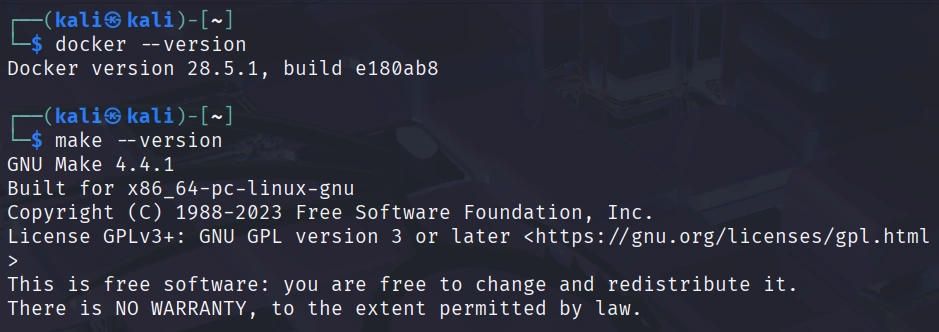
Now that we have our prerequisites in place, we are ready to download and install Flowsint.
Step #2: Clone the Flowsint Repository
Flowsint is hosted on GitHub as an open-source project. Clone the repository with the following command:
kali > git clone https://github.com/reconurge/flowsint.git
kali > cd flowsint
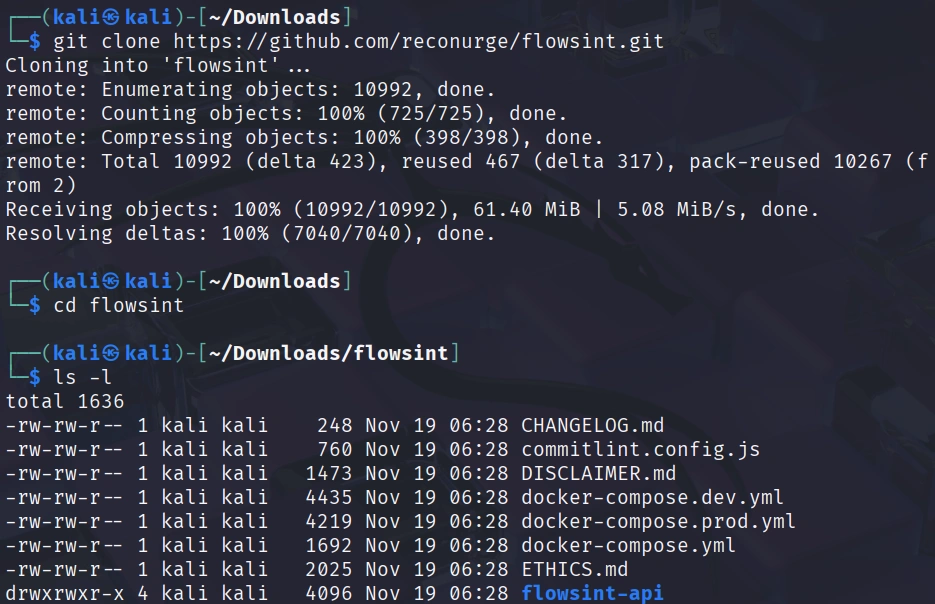
To install and start Flowsint in production mode, simply run:
kali > make prod
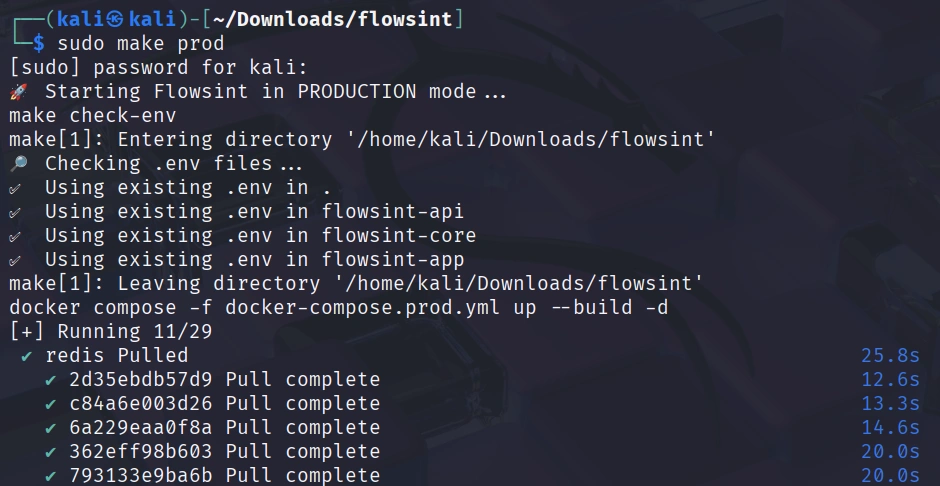
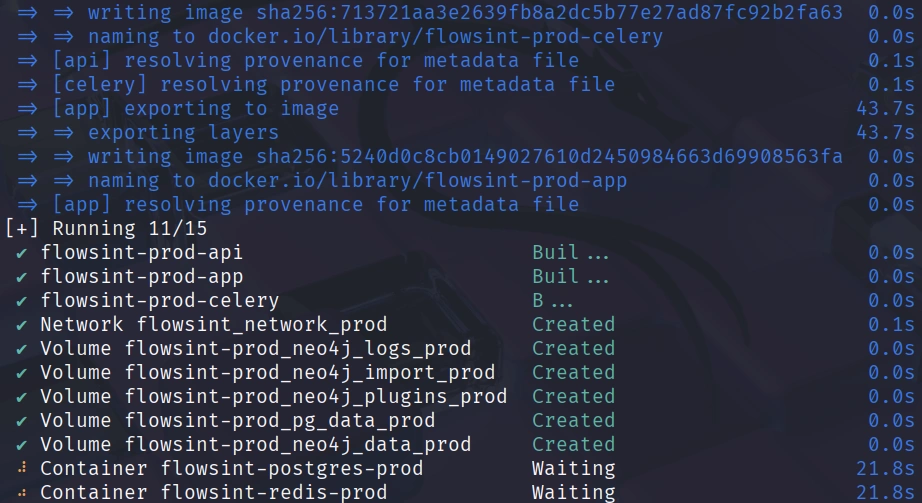
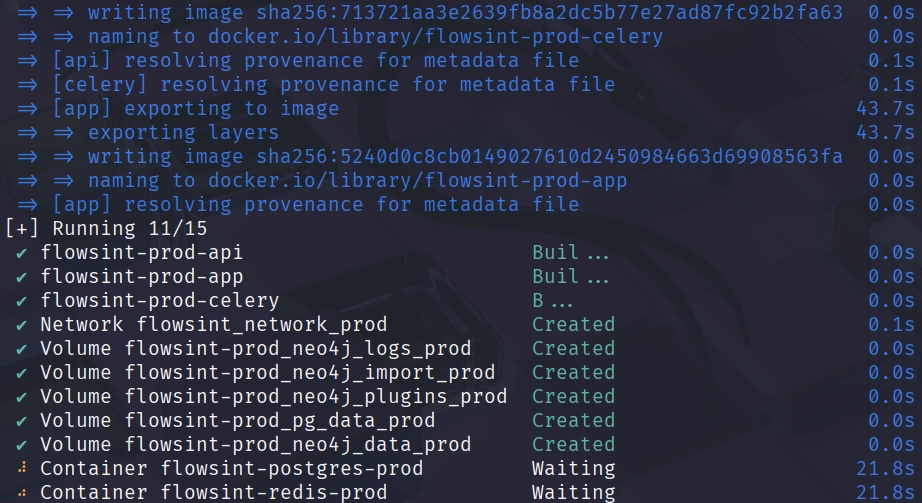
This command will do several things. It will build the Docker images for all the Flowsint components, start the necessary containers, including the Neo4j graph database, PostgreSQL database for user management, the FastAPI backend server, and the frontend application. It will also configure networking between the containers and set up the initial database schemas.
The first time you run this command, it may take several minutes to complete as Docker downloads base images and builds the Flowsint containers. You should see output in your terminal showing the progress of each build step. Once the installation completes, all the Flowsint services will be running in the background.
You can verify that the containers are running with:
kali > docker ps
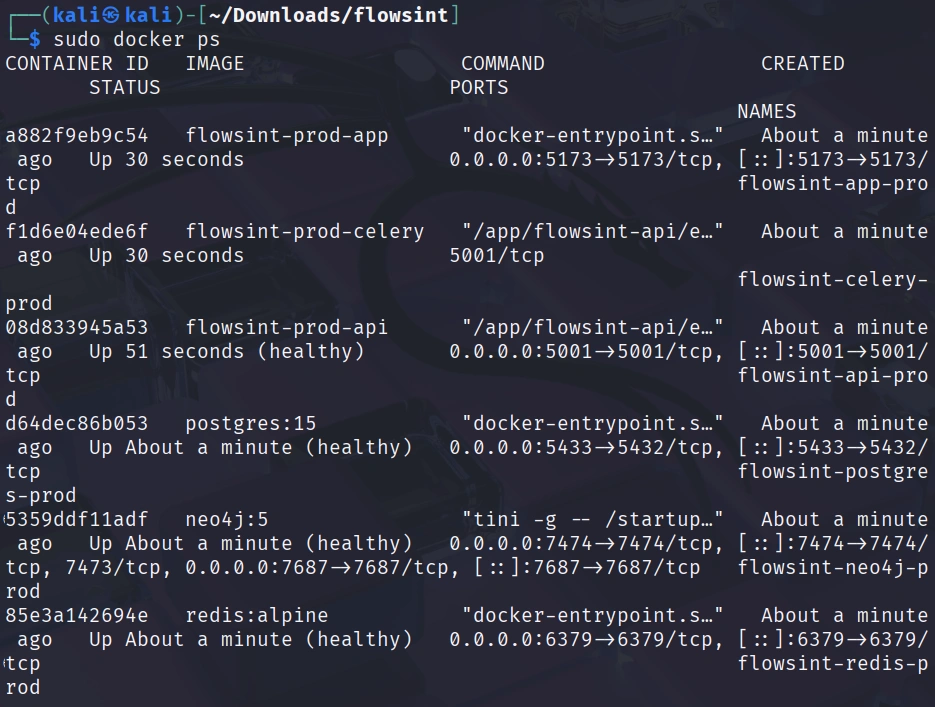
Step #3: Create Your Account
With Flowsint now running, we can access the web interface and create our first user account. Open your web browser and navigate to: http://localhost:5173/register
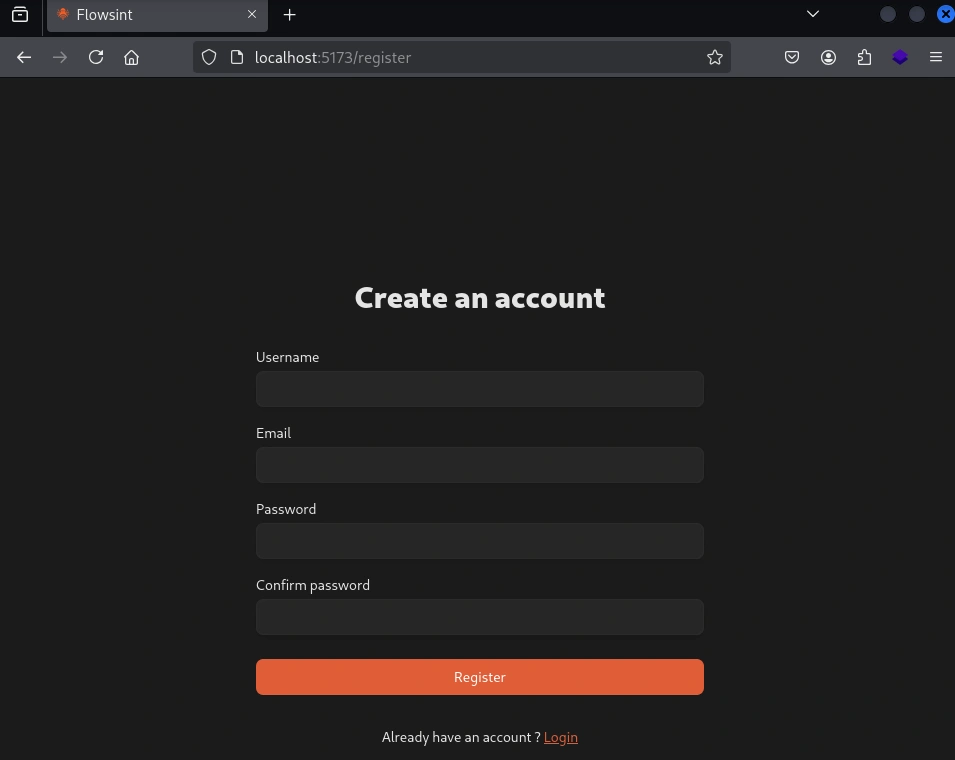
Once you have filled in the registration form and logged in, you will now see the main interface, where you can begin building your investigations.
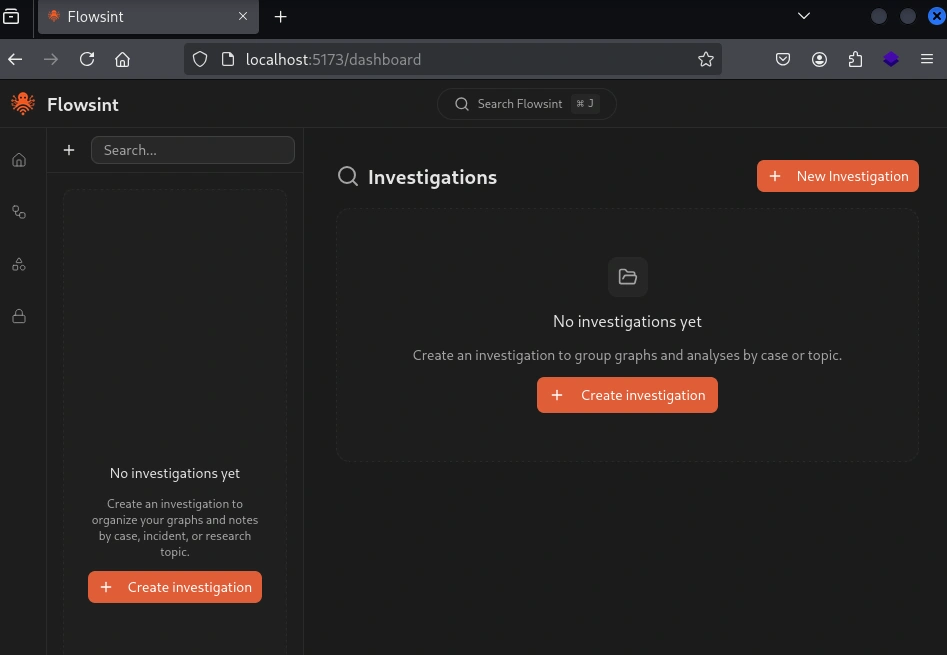
Step #4 Creating Your First Investigation
Let’s create a simple investigation to see how Flowsint works in practice.
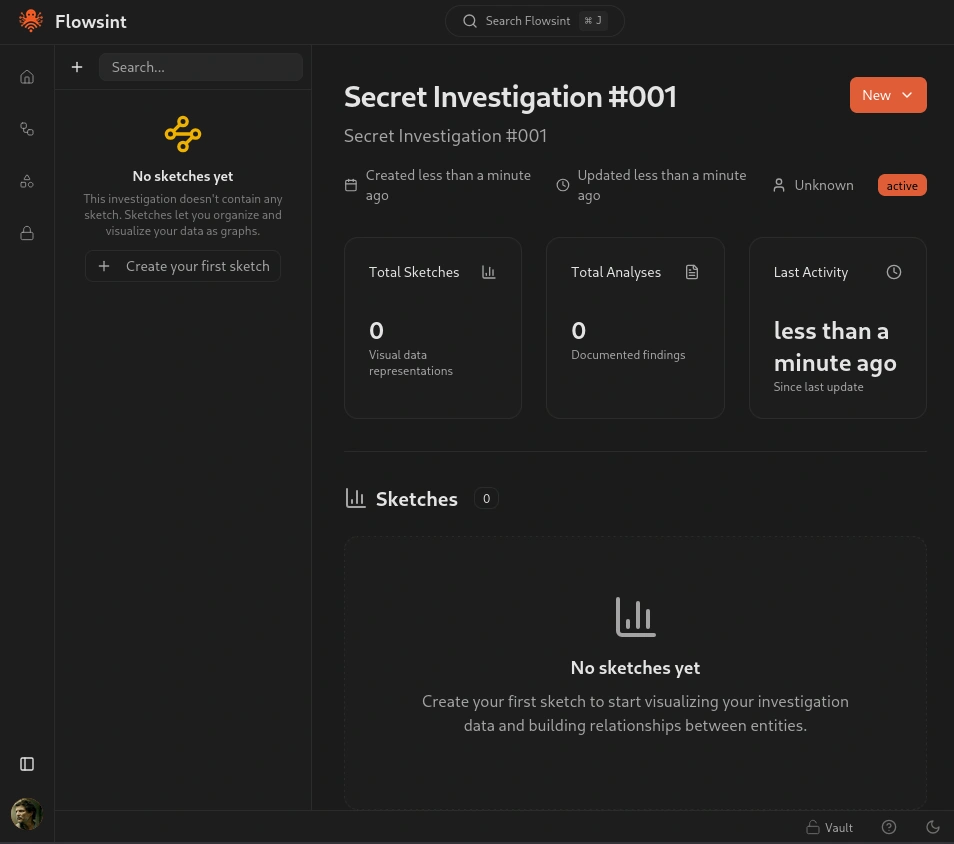
After creating the investigation, we can view analytics about it and, most importantly, create our first sketch using the panel on the left. Sketches allow you to organize and visualize your data as a graph.
After creating the sketch, we need to add our first node to the ‘items’ section. In this case, let’s use a domain name.
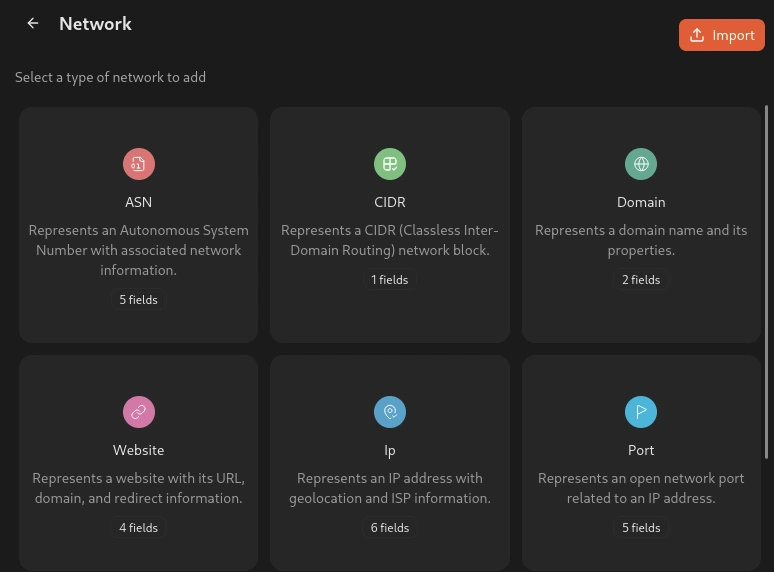
Enter a domain name you want to investigate. For this tutorial, I will use a lenta.ru domain.
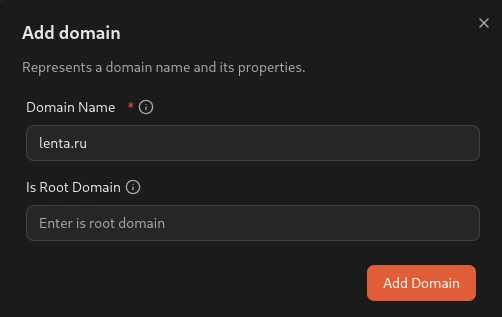
You should now see a node appear on the graph canvas representing your domain. Click on this node to select it and view the available transforms. You will see a list of operations you can perform on this domain entity.
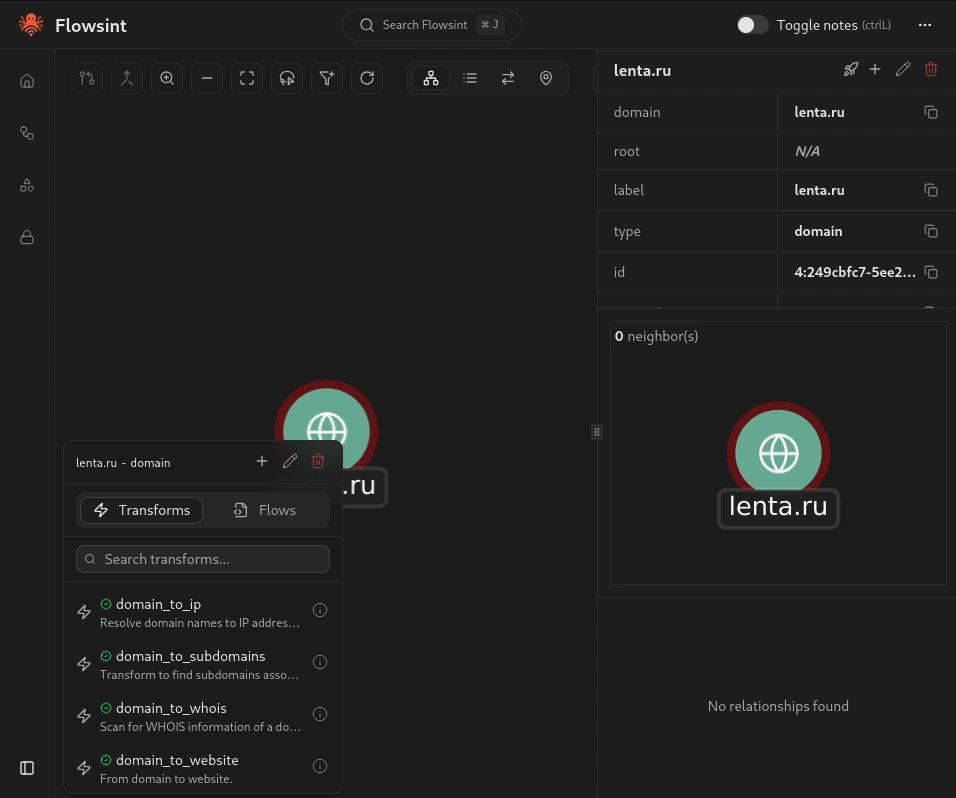
Step #5 Running Transforms to Discover Relationships
Now that we have a domain entity in our graph, let’s run some transforms to discover related infrastructure and build out our investigation.
With your domain entity selected, look for the transform that will resolve the domain to its IP addresses. Flowsint will query DNS servers to find the IP addresses associated with your domain and create new IP entities in your graph connected to the domain with a relationship indicating the DNS resolution.
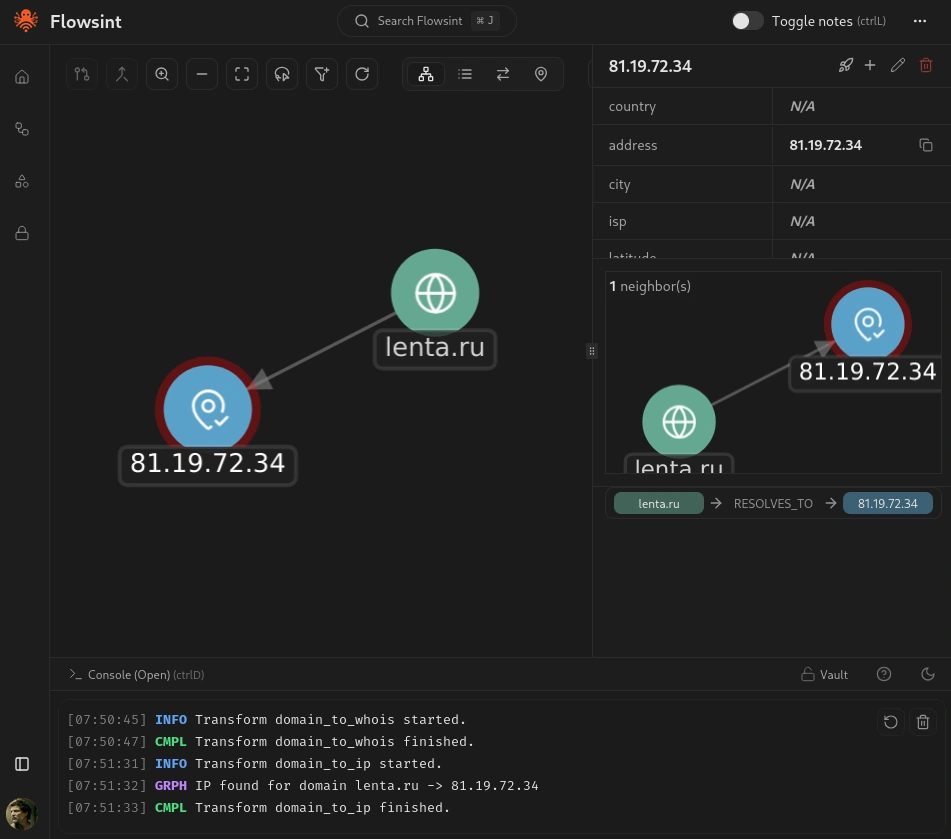
Let’s run another transform. Select your domain entity again, and this time run the WHOIS Lookup transform. This transform will query WHOIS databases to get domain registration information, including the registrar, registration date, expiration date, and sometimes contact information for the domain owner.
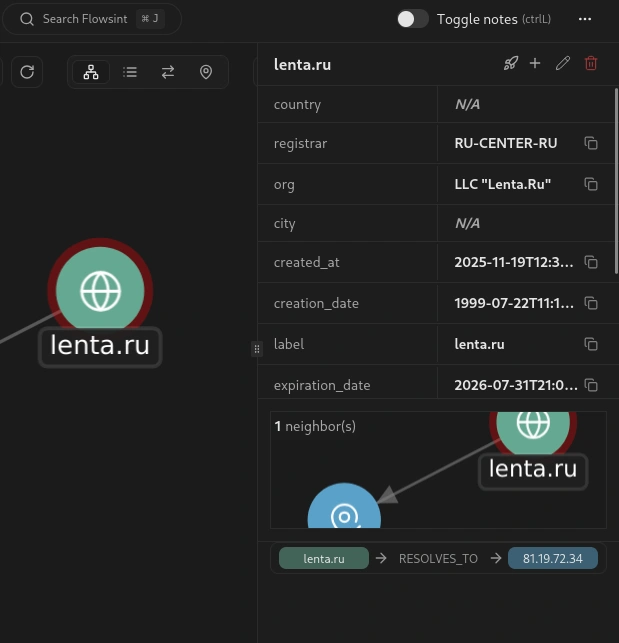
Now select one of the IP address entities that was discovered. You should see a different set of available transforms specific to IP addresses. Run the IP Information transform. This transform will get geolocation and network details for the IP address, including the country, city, ISP, and other relevant information.
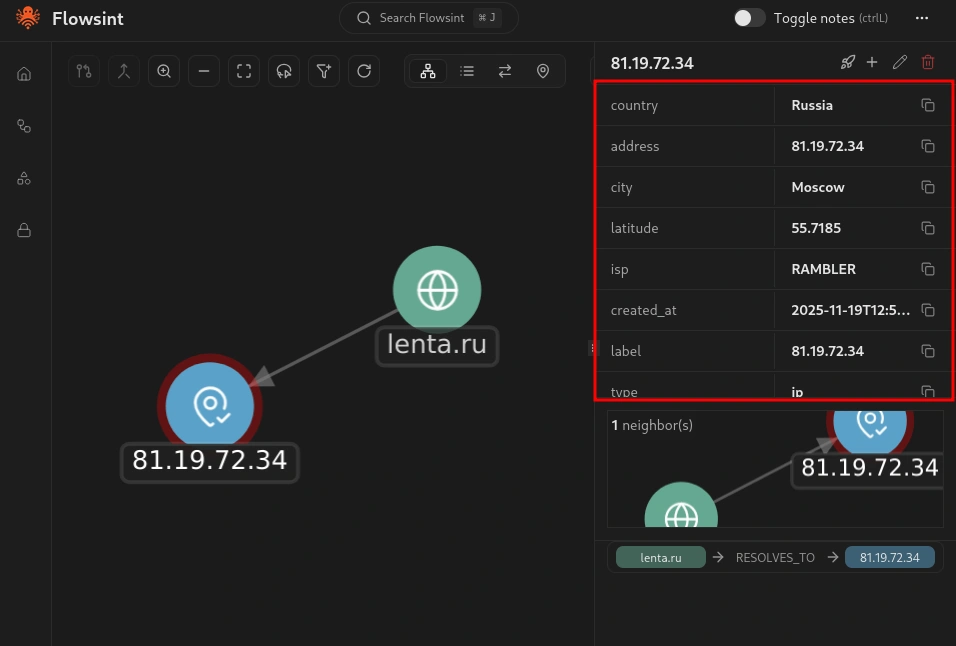
Step #6 Chaining Transforms for Deeper Investigation
One of the powerful features of Flowsint is the ability to chain transforms together to automate complex investigation workflows. Instead of manually running each transform one at a time, you can set up sequences of transforms that execute automatically.
Let’s say you want to investigate not just a single domain but all the subdomains associated with it. Select your original domain entity and run the Domain to Subdomains transform. This transform will enumerate subdomains using various techniques, including DNS brute forcing, certificate transparency logs, and other sources.
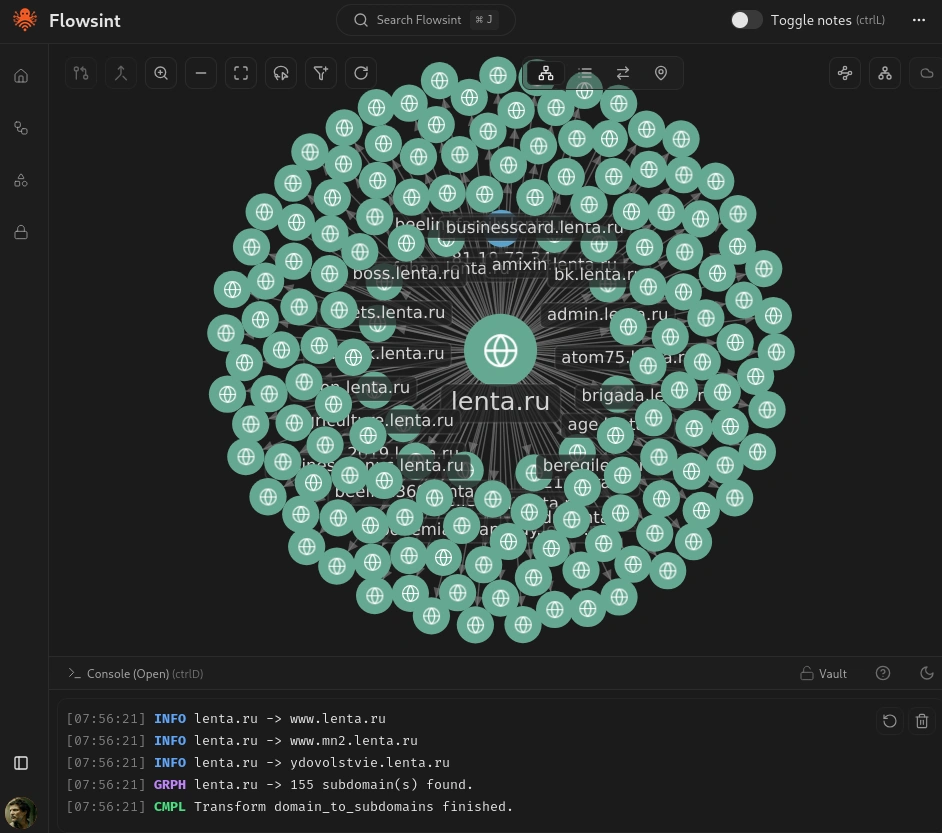
Each discovered subdomain will appear as a new domain entity in your graph, connected to the parent domain.
Step #7 Investigating Social Media and Email Connections
Flowsint is not limited to technical infrastructure investigation. It also includes transforms for investigating individuals, organizations, social media accounts, and email addresses.
Let’s add an email address entity to our graph. In the sidebar, select the email entity type and enter an email address associated with your investigation target.
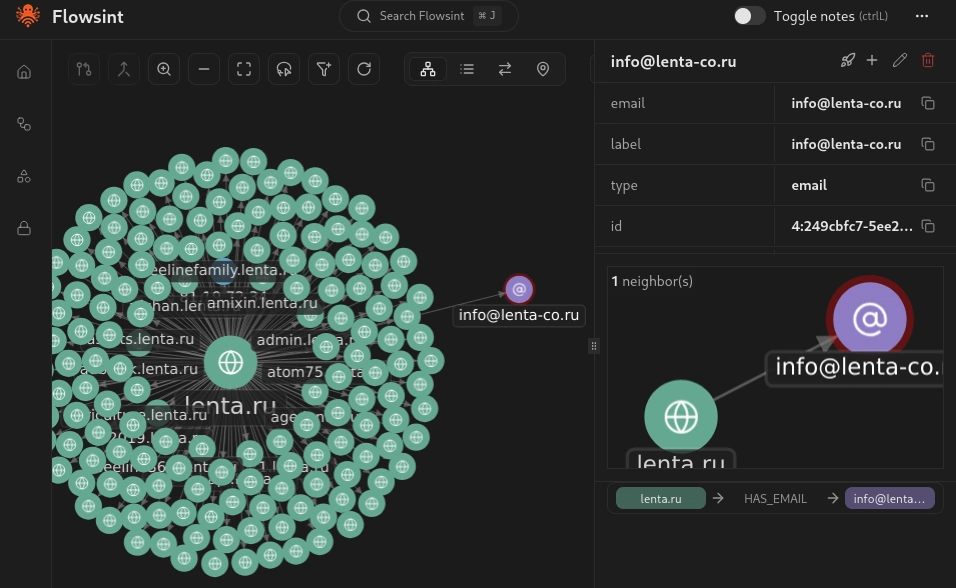
Once you have created the email entity, select it and look at the available transforms. You will see several options, including Email to Gravatar, Email to Breaches, and Email to Domains.
Summary
In many cases, cyberwarriors must make sense of vast amounts of interconnected data from diverse sources. A platform such as Flowsint provides the durable foundation we need to conduct comprehensive investigations that remain stable even as tools and data sources evolve around it.
Whether you are investigating threat actors, mapping infrastructure, tracking cryptocurrency flows, or uncovering human connections, Flowsint gives you the power to connect the dots and see the truth.
Source: HackersArise
Source Link: https://hackers-arise.com/open-source-intelligence-osint-using-flowsint-for-graph-based-investigations/