Welcome back, aspiring cyberwarriors and AI users! If you’re communicating with AI assistants via browsers, you’re doing it in a slow way. Any content, for example, such as code, must first be added to the chatbot and then copied back to the working environment. If you are working on several projects, you have a whole […]
The post Using Artificial Intelligence (AI) in Cybersecurity: Accelerate Your Python Development with Terminal‑Integrated AI first appeared on Hackers Arise.
Welcome back, aspiring cyberwarriors and AI users!
If you’re communicating with AI assistants via browsers, you’re doing it in a slow way. Any content, for example, such as code, must first be added to the chatbot and then copied back to the working environment. If you are working on several projects, you have a whole bunch of chats created, and gradually, the AI loses context in them. To solve all these problems, we have AI in the terminal.
In this article, we’ll explore how to leverage the Gemini CLI for cybersecurity tasks—specifically, how it can accelerate Python scripting. Let’s get rolling!
Step #1: Get Ready
Our test harness centers on the MCP server we built for log‑analysis, covered in detail in a previous article. While it shines with logs, the setup is completely generic and can be repurposed for any data‑processing workload.
At this point, experienced users might ask why we need to use the MCP server if Gemini can already do the same thing by default. The answer is simple: we have more control over it. We don’t want to give the AI access to the whole system, so we limit it to a specific environment. Moreover, this setup gives us the opportunity for customization—we can add new functions, restrict existing ones according to our needs, or integrate additional tools.
Here is a demonstration of the restriction:

Step #2: Get Started With The Code
If you don’t write code frequently, you’ll forget how your scripts work. When the moment finally arrives, you can ask an AI to explain them to you.

We simply specified the script and got an explanation, without any copying, pasting, or uploading to a browser. Everything was done in the terminal in seconds.
Now, let’s say we want to improve the code’s style according to PEP 8—the official Style Guide for Python.

The AI asks for approval for every edit and visually represents the changes. If you agree, summarize the updates at the end.

Interestingly, the AI changed spaces in the code and broke the script because the network range was specified incorrectly.

So, in this case, the AI didn’t understand the context, but after fixing it, everything worked as intended.

Let’s see how we can use Gemini CLI to improve our workflow. First, let’s ask for any recommendations for improvements to the script.

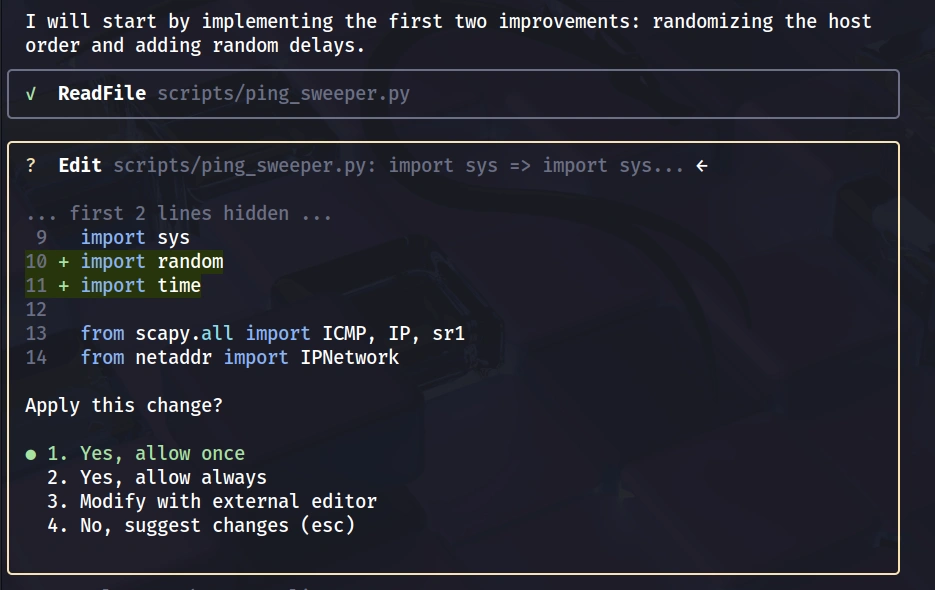
And, immediately after suggesting the changes, the AI begins implementing the improvements. Let’s follow that.

A few lines of code were added, and it looks pretty clean. Now, let’s shift our focus to improving error handling rather than the scanning functionality.


Let’s run the script.

Errors are caught reliably, and the script executes flawlessly. Once it finishes, it outputs the list of discovered live hosts.

Step #3: Gemini CLI Tools
By typing /tools, we can see what the Gemini CLI allows us to do by default.

But one of the most powerful tools is /init. It analyzes the project and creates a tailored Markdown file.

Basically, the Gemini CLI creates a file with instructions for itself, allowing it to understand the context of what we’re working on.

Each time we run the Gemini CLI, it loads this file and understands the context.

We can close the app, reopen it later, and it will pick up exactly where we left off—without any extra explanation. Everything remains neatly organized.
Summary
By bringing the assistant straight into your command line, you keep the workflow tight, the context local to the files you’re editing, and the interaction essentially instantaneous.
In this article, we examined how the Gemini CLI can boost the effectiveness of writing Python code for cybersecurity, and we highlighted the advantages of using the MCP server along with the built-in tools that Gemini provides by default.
Keep returning, aspiring hackers, as we continue to explore MCP and the application of artificial intelligence in cybersecurity.
The post Using Artificial Intelligence (AI) in Cybersecurity: Accelerate Your Python Development with Terminal‑Integrated AI first appeared on Hackers Arise.
Source: HackersArise
Source Link: https://hackers-arise.com/using-artificial-intelligence-ai-in-cybersecurity-accelerate-your-python-development/